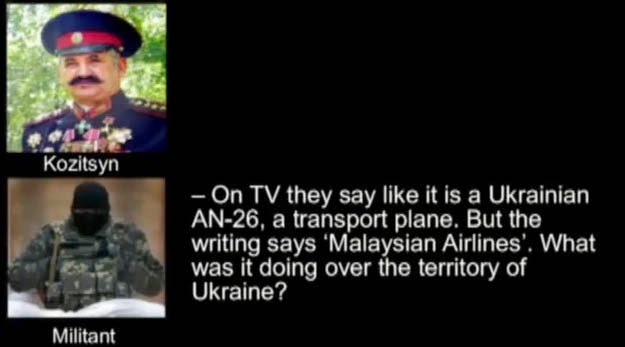Samsung Galaxy Tab 8.9 (Tablet)
Unfortunately it's often required to reset a device but the good news is resetting your Samsung Galaxy Tab back to its Factory settings is pretty easy. There are two ways to reset you Galaxy Tab to factory settings depending on the condition of your Tab.
My Galaxy Tab mostly works, I just want to "Start Over" or "Reset" it.
- On your Galaxy tab navigate to Menu > Settings > Privacy > Factory data reset
- Confirm you want to reset your device. Tap on the "Reset Phone" option
- Tap on the option "Erase Everything" once you are asked regarding cleaning its memory
At this point just wait for the device to reset. If it locks up, try rebooting your Tab by holding the Power button for 10 seconds.
My Galaxy Tab is messed up and I can't even use the menus
This hard reset can be done even if the device won't seem to power on.
- Make sure that it is OFF.
- Press the Volume Up and Power button simultaneously and hold them for few seconds.
- When you see the logo appear, release the Power button (but keep holding the Volume Up button).
- Next you'll see a menu where you can use the Volume Up & Volume Down buttons to navigate across. Check the option labeled as Wipe Data / Factory Reset using the Power button.